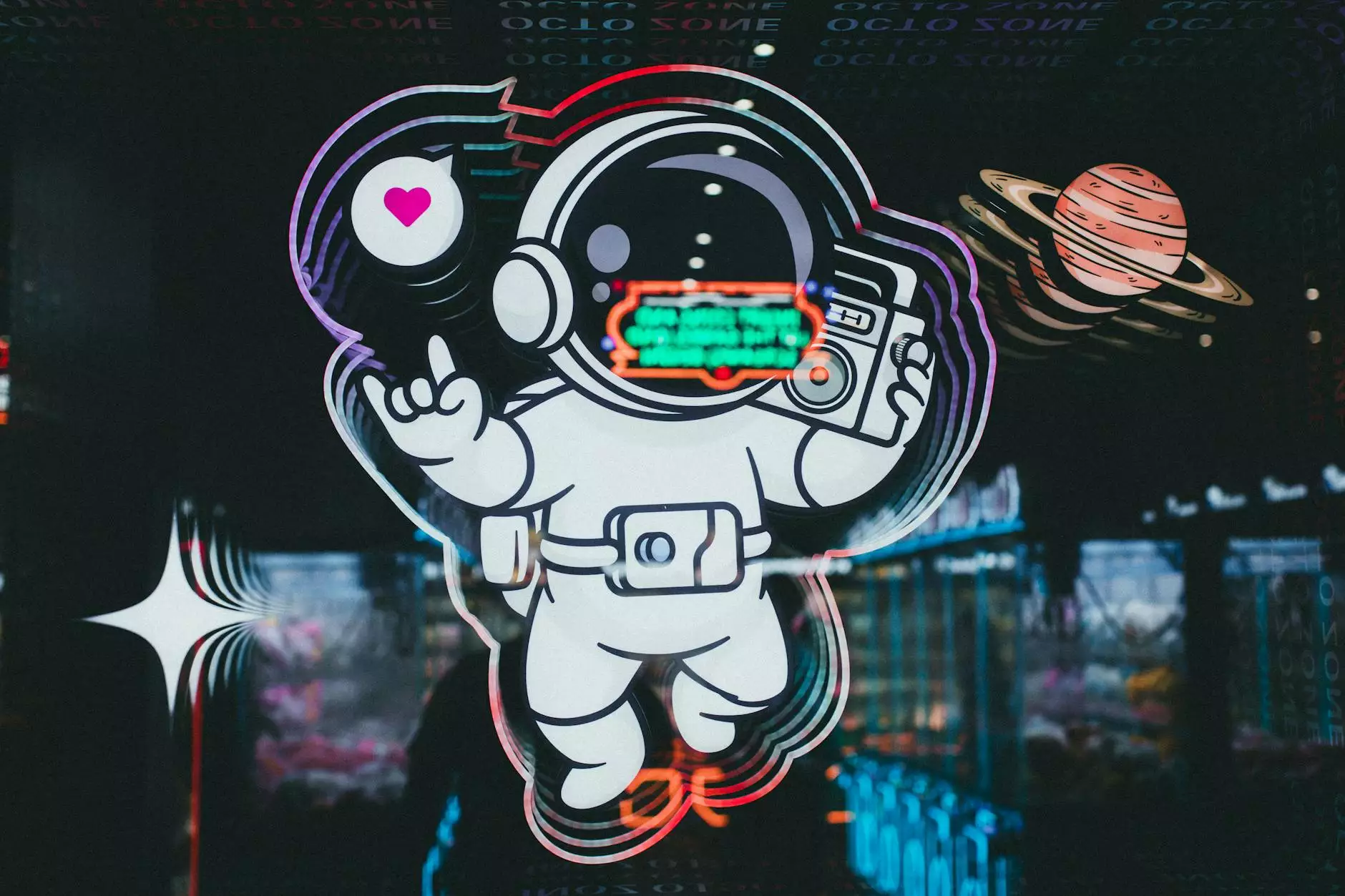How Do I Clear My Browser Cache? - Brothers Design

Welcome to Brothers Design, your one-stop destination for high-quality SEO services in the Business and Consumer Services industry. In this comprehensive guide, we will walk you through the process of clearing your browser cache and help you understand its importance in optimizing your online experience.
Why is Clearing Browser Cache Important?
Your browser cache is a temporary storage location on your device that stores website data, such as images, scripts, and HTML files. While it serves the purpose of improving page loading speed by retrieving data from the cache rather than downloading it again, there are times when clearing the cache becomes necessary.
Clearing your browser cache ensures that you are viewing the most up-to-date version of a website by forcing your browser to fetch new data. This is particularly crucial when website owners make updates or changes to their content, design, or functionality.
How to Clear Browser Cache
Clearing your browser cache is a straightforward process that can be done in a few simple steps, depending on the browser you are using. We have outlined the instructions for clearing cache in some of the commonly used browsers below:
Google Chrome
- Click on the three-dot menu icon in the top-right corner of your Chrome browser window.
- Select "More tools" from the drop-down menu, then click on "Clear browsing data".
- In the pop-up window, select the time range for which you want to clear browsing data. For a complete cache clearance, choose "All time".
- Check the box next to "Cached images and files".
- Click on the "Clear data" button.
Mozilla Firefox
- Click on the three-bar menu icon in the top-right corner of the Firefox browser window.
- Select "Options" from the drop-down menu, then go to the "Privacy & Security" tab.
- Under the "Cookies and Site Data" section, click on the "Clear Data" button.
- Ensure that the box next to "Cached Web Content" is checked.
- Click on the "Clear" button.
Microsoft Edge
- Click on the three-dot menu icon in the top-right corner of your Edge browser window.
- Scroll down and click on "Settings".
- Under the "Clear browsing data" section, click on the "Choose what to clear" button.
- Check the box next to "Cached data and files".
- Click on the "Clear" button.
Please note that these instructions may vary depending on the version of the browser you are using. If you are using a different browser or need more detailed instructions, we recommend referring to the official support documentation for that particular browser.
Benefits of Clearing Browser Cache Regularly
Regularly clearing your browser cache offers several benefits that contribute to a better browsing experience:
Improved Website Performance
By clearing your cache, you are ensuring that your browser fetches the latest version of a website's files. This leads to improved loading times and overall website performance, allowing you to navigate seamlessly.
Accurate Website Display
When website owners make updates and changes to their sites, clearing the cache ensures that you are seeing the most accurate and up-to-date version. This is especially important for businesses in the Business and Consumer Services industry, where accurate information is crucial for their audience.
Fixing Display Issues
Clearing the cache can also help resolve display issues that occur due to cached files becoming outdated or corrupted. If you are experiencing visual or functional anomalies on a website, clearing the cache is a good troubleshooting step to take.
Conclusion
In conclusion, clearing your browser cache is a simple yet crucial step in optimizing your online experience. Whether you are a business owner or a regular internet user, regularly clearing your cache ensures you can access the most up-to-date website content and enjoy a seamless browsing experience.
At Brothers Design, we understand the importance of a well-optimized website. Our superior SEO services in the Business and Consumer Services industry can help you maximize your online visibility, outrank competitors, and attract more targeted traffic. Contact us today to learn more about how we can assist you in achieving your digital marketing goals.