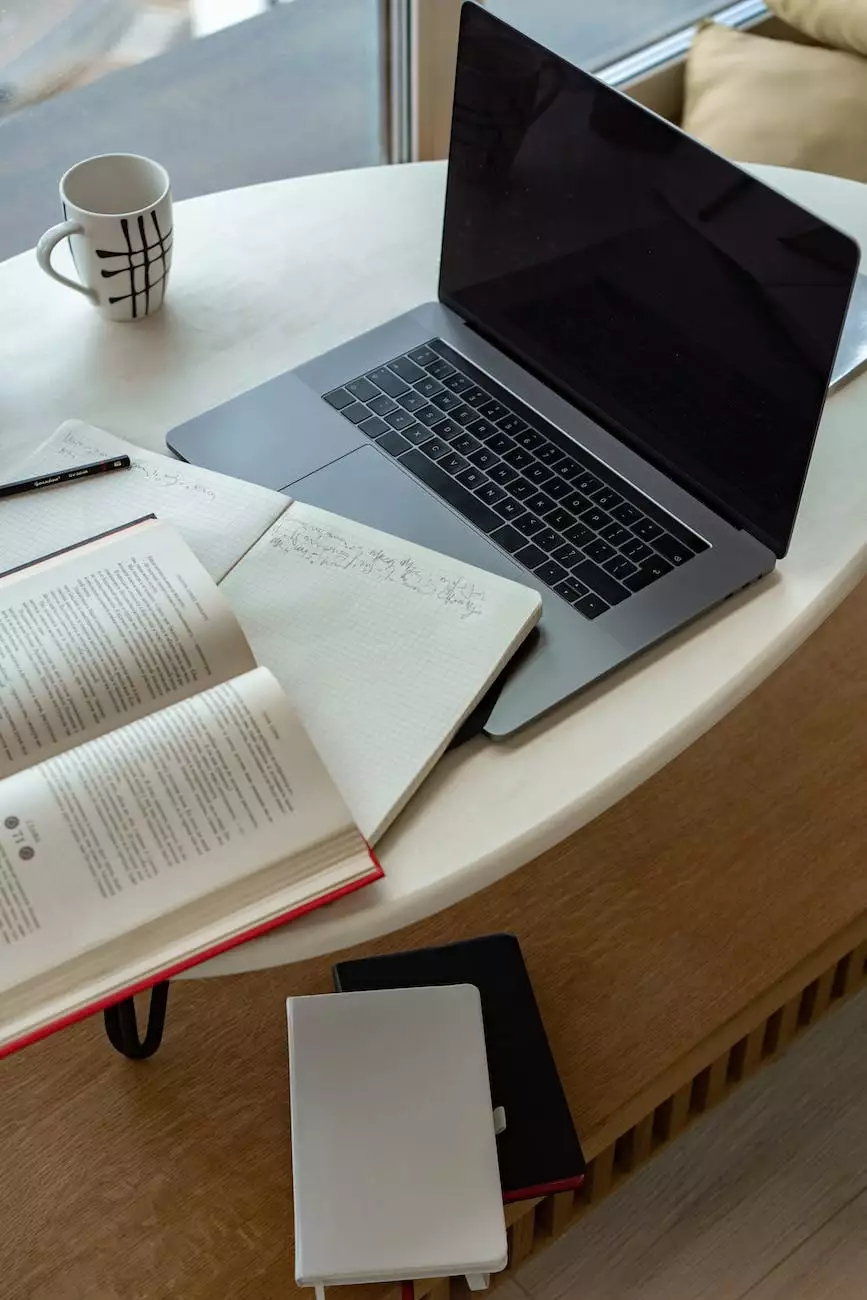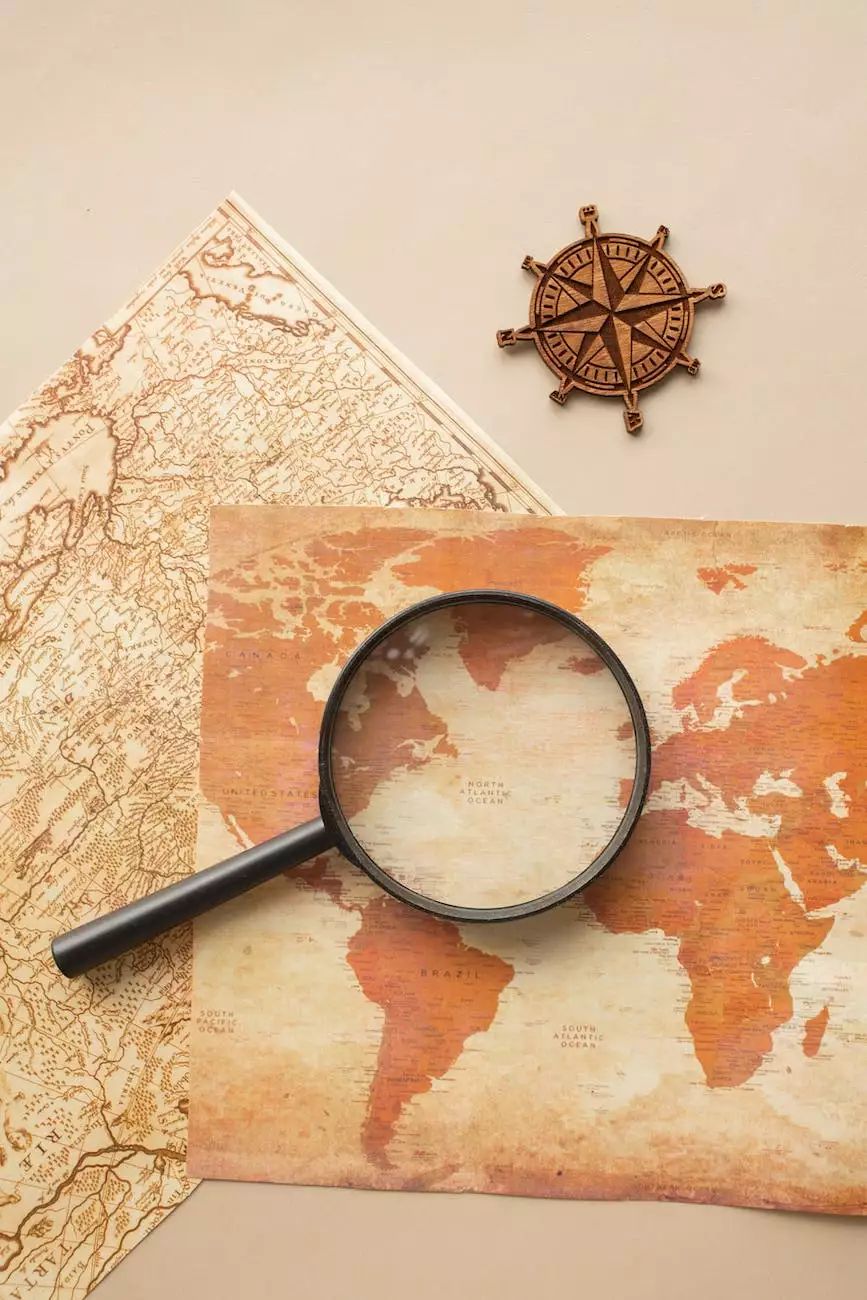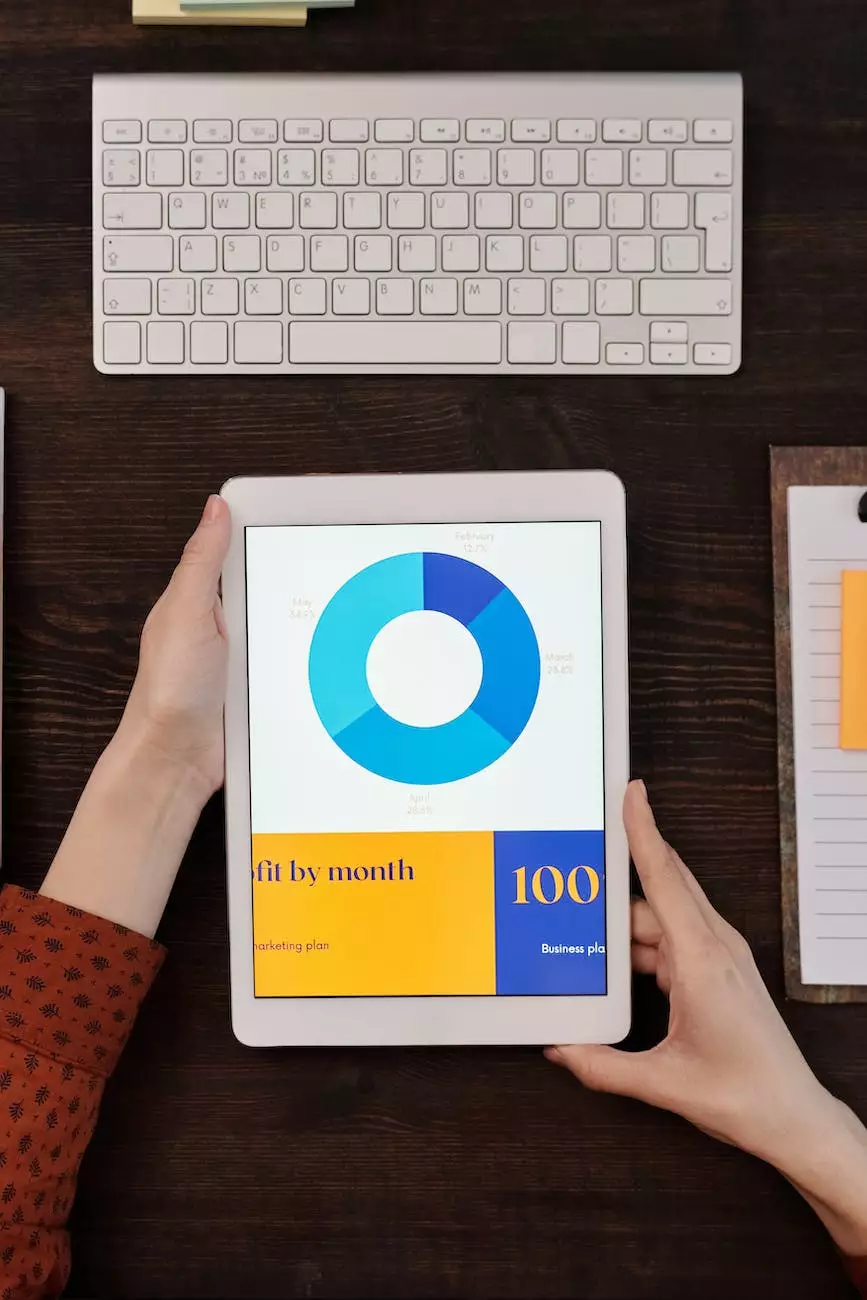How To Facebook Live Stream: The Simple Guide to Going Live on Facebook

Introduction
Welcome to a comprehensive guide on how to effectively utilize Facebook Live Stream for enhancing your online presence and engaging your audience. In this guide, we will provide you with step-by-step instructions to help you get started with live broadcasting on Facebook.
Why Choose Facebook Live Streaming?
Facebook Live Streaming has become an increasingly popular tool for businesses and individuals to connect with their audience in real-time. With over 2.7 billion monthly active users, Facebook offers a massive platform to reach and engage with your target audience.
The Benefits of Facebook Live Streaming for Your Business
Integrating Facebook Live Streaming into your marketing strategy can yield numerous benefits for your business. Some of the key advantages include:
- Increased Engagement: Live videos tend to generate higher engagement rates compared to static posts or pre-recorded videos. They encourage viewers to interact, ask questions, and provide immediate feedback.
- Authenticity: Live streaming allows you to showcase the authentic side of your business, creating a sense of trust and transparency with your audience.
- Broad Reach: Facebook's vast user base ensures that your live broadcasts have the potential to reach a large audience, increasing brand visibility and awareness.
- Cost-Effective: Unlike traditional marketing methods, Facebook Live Streaming offers an affordable way to connect with your audience and promote your products or services.
- Analytics and Insights: Facebook provides detailed analytics and insights to help you track the performance of your live broadcasts, allowing you to refine future strategies.
Getting Started with Facebook Live Streaming
In order to start live streaming on Facebook, you need to follow these simple steps:
- Prepare Your Equipment: Ensure you have a reliable internet connection and choose a device (such as a smartphone or computer) with a quality camera and microphone.
- Accessing Facebook Live: Open the Facebook app or access Facebook Live through your web browser. You can find the "Post" option with a red camera icon in your timeline or the status update section.
- Setting Up Your Broadcast: Before going live, customize your video settings, choose the appropriate privacy settings, and craft an attention-grabbing title and description for your broadcast.
- Engage with Your Audience: During your live broadcast, actively engage with your audience by responding to comments, answering questions, and acknowledging viewers by name.
- Review and Analyze: After your live stream ends, take the time to review your performance metrics and gather insights to refine your strategy for future broadcasts.
Tips for Successful Facebook Live Streaming
1. Plan and Promote Your Live Stream in Advance
To maximize the effectiveness of your Facebook Live streams, it is crucial to plan and promote them in advance. Build anticipation by announcing the date, time, and topic of your upcoming broadcast to your followers.
2. Ensure a Stable Internet Connection
Avoid streaming hiccups by ensuring a stable and reliable internet connection. Use a wired connection whenever possible, or choose a location with a strong Wi-Fi signal.
3. Engage with Viewers in Real-Time
The beauty of Facebook Live Streaming lies in its interactive nature. Encourage your viewers to participate by asking questions, conducting live polls, and responding to comments.
4. Be Authentic and Personable
Authenticity is key to building trust and connecting with your audience. Be genuine, personable, and showcase the human side of your brand during your live broadcasts.
5. Repurpose and Share Your Live Videos
Extend the lifespan of your Facebook Live videos by repurposing them across other digital channels. Share snippets or highlights on your website, blog, YouTube, or other social media platforms to reach a broader audience.
Conclusion
By leveraging the power of Facebook Live Streaming, you can engage your audience, strengthen your brand, and drive business results. Follow the steps and tips outlined in this guide to successfully incorporate Facebook Live Streaming into your online marketing strategy.
Remember, consistency and creativity are key to sustaining viewer engagement. Experiment with different types of content, interact with your audience, and continually analyze your performance to refine your strategy. Start live streaming on Facebook today and unlock the potential of real-time engagement!