What's the Difference Between Photoshop, Illustrator, and Indesign
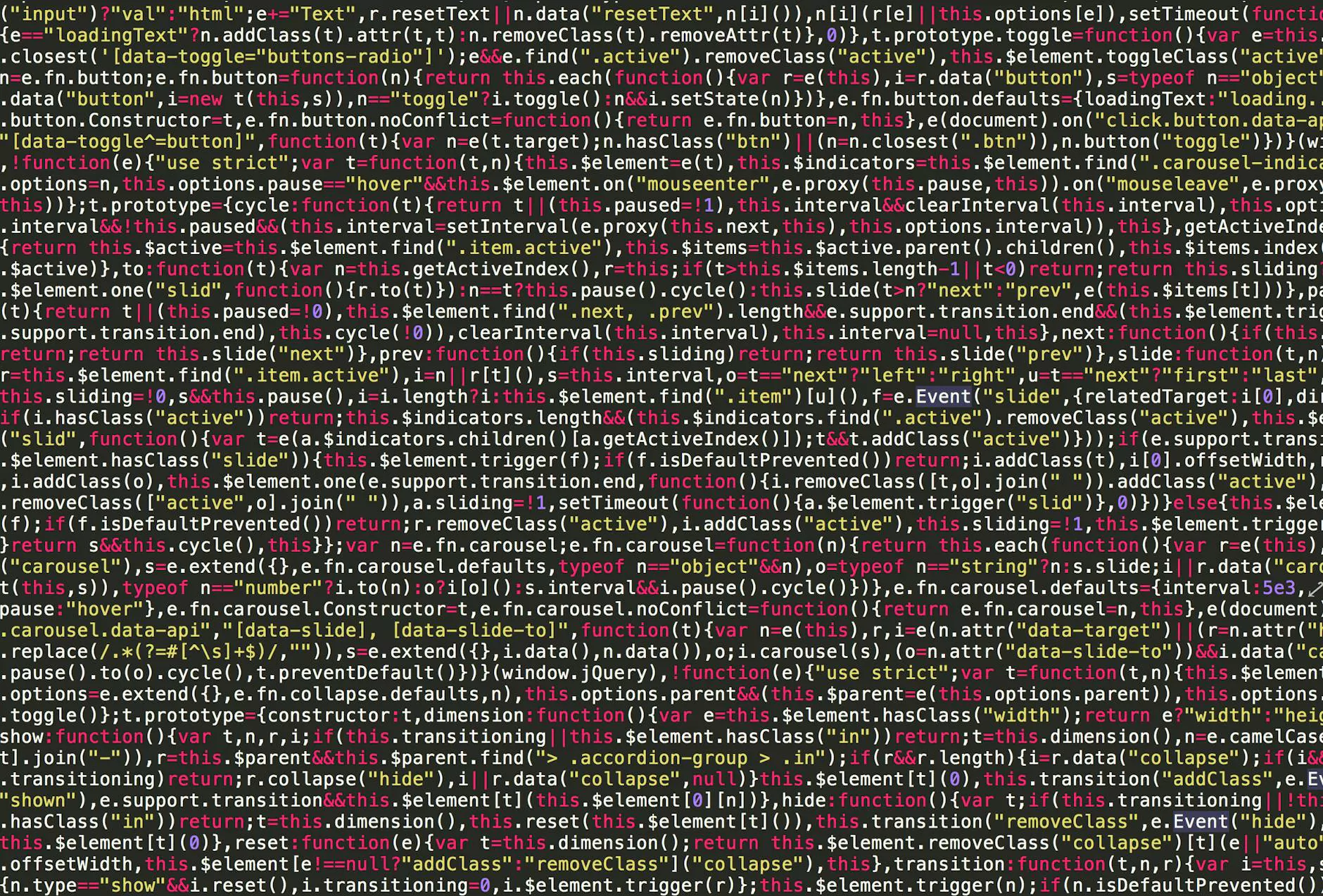
The Importance of Graphic Design Software
In the world of digital design, having the right software is crucial for creating visually compelling and professional graphics. Among the most popular and powerful tools are Photoshop, Illustrator, and Indesign. Each of these applications serves different purposes, making them suitable for specific design tasks.
Photoshop: A Tool for Image Editing and Manipulation
Photoshop, developed by Adobe, is primarily used for editing and manipulating images. It is widely known for its extensive range of tools and features that allow designers to enhance photographs, create stunning digital artwork, and manipulate visual elements. From retouching to complex image compositions, Photoshop offers a vast set of capabilities.
Illustrator: Your Go-to for Vector Graphics
When it comes to creating scalable graphics, Illustrator is the software of choice. Unlike raster-based images, which are made up of pixels, Illustrator focuses on vector-based graphics. This means that the designs created with Illustrator can be scaled infinitely without losing any quality. It is an essential tool for creating logos, icons, illustrations, and typography, providing precise control over shapes, lines, and colors.
Indesign: Streamlining Layout and Publishing
Indesign is specifically designed for streamlining the process of layout and publishing. It is perfect for creating magazines, brochures, flyers, and other print and digital publications. With its advanced typographic controls and intuitive layout features, Indesign allows designers to create stunning page designs and manage complex document structures effortlessly.
Choosing the Right Tool for Your Design Needs
Deciding which software to use depends on the specific requirements of your project. If you primarily work with images, photographs, or need advanced image manipulation capabilities, Photoshop is the way to go. For creating scalable graphics, such as logos and illustrations, Illustrator provides the necessary tools. If your focus is on designing layouts for print or digital publications, Indesign is the ideal choice.
The Key Differences in Features
- Photoshop: Extensive image editing capabilities, advanced filters and effects, photo manipulation tools, layer-based editing.
- Illustrator: Vector-based design, precise control over shapes and lines, typography tools, scalable without losing quality.
- Indesign: Layout and publishing tools, advanced typographic controls, managing complex document structures, print and digital publication design.
Conclusion
Understanding the differences between Photoshop, Illustrator, and Indesign is essential when choosing the right software for your graphic design needs. While Photoshop excels in image editing and manipulation, Illustrator's strength lies in vector-based graphics, and Indesign focuses on streamlining layout and publishing processes. By selecting the appropriate tool, you can unleash your creativity and achieve stunning results in your digital design projects.
Contact Detroit Local SEO for Expert Advice on SEO Services
If you are seeking professional advice on SEO services or need assistance with your online presence, Detroit Local SEO is here to help. Our team of experts can guide you in optimizing your website, improving search engine rankings, and enhancing user experience. Contact us today to take your business to new heights.










